What is SAP BRIM?
SAP BRIM is a comprehensive solution developed by SAP to efficiently manage billing and revenue processes. It integrates with SAP ERP systems to provide end-to-end functionality, streamlining billing, automating revenue recognition, and enhancing the customer experience. It is especially beneficial for companies in telecommunications, media, utilities, and software services, helping them drive revenue growth.
Overview of SAP BRIM
To master this, understanding its core components and functionalities is essential. These include order-to-cash process management, subscription management, contract lifecycle management, and invoicing. Integration with other SAP modules like CRM and FI-CA enhances efficiency. Key functionalities include managing complex billing scenarios, revenue recognition rules, and pricing models. This knowledge optimizes billing processes and ensures accurate revenue recognition.
Benefits of implementing SAP BRIM
Implementing SAP BRIM offers several benefits to organizations. One key advantage is improved operational efficiency through automated billing processes and reduced errors. This saves time and ensures accuracy. It also provides real-time visibility into financial data and analytics, enabling informed decisions and identifying growth opportunities. Flexible pricing options, like usage-based charging or tiered pricing models, cater to diverse customer needs and drive satisfaction. Integration with CRM enhances the customer experience with personalized offers and self-service portals. It unlocks new efficiencies and drives revenue growth by effectively managing billing and revenue processes.
Key features of SAP BRIM
SAP BRIM offers advanced subscription management capabilities, allowing organizations to define complex product bundles and packages. It seamlessly integrates with external payment gateways for secure online payments. This also supports various revenue recognition methods and handles complex pricing scenarios, enabling businesses to implement effective pricing strategies.
Understanding SAP Billing and Revenue Innovation Management
Billing and revenue innovation management is crucial for organizations as it ensures accurate and efficient billing processes, maximizing profitability and optimizing revenue streams. It drives growth and success, helps businesses stay competitive by offering flexible pricing models and personalized customer experiences. Effective billing and revenue management systems lead to increased customer satisfaction and loyalty, ensuring long-term success in the market.
Importance of effective billing and revenue management
Effective billing and revenue management ensures timely payments, reduces cash flow issues, and builds trust with customers. Streamlining payment collection procedures and sending invoices promptly helps minimize delays in receiving payments and ensures a steady cash flow. Accurate billing provides transparency, giving customers a clear understanding of charges and fostering long-term loyalty. Efficient revenue management identifies profitable opportunities, evaluates product success, and optimizes revenue generation. Proper revenue recognition ensures compliance with accounting standards and regulatory requirements, maintaining financial integrity.
Key SAP BRIM Components : Billing and Invoicing, Subscription Management, Revenue Recognition
The billing and invoicing module automates invoice generation, minimizing errors and saving time. Streamlining the billing process ensures accurate and timely invoices, enhancing customer satisfaction. The subscription management feature enables effective management of recurring revenues, including tracking subscriptions, monitoring usage, and handling renewals and cancellations. The revenue recognition module helps adhere to accounting standards like ASC 606 or IFRS 15, maintaining financial integrity and regulatory compliance. SAP BRIM also provides comprehensive reporting capabilities for valuable insights into financial performance, aiding informed decision-making and revenue optimization in a competitive market.
Integration with other SAP modules
Integration with SAP CRM in SAP BRIM enables seamless customer data exchange, ensuring accurate billing information. This integration reduces billing errors and aligns billing and revenue management processes with overall business operations. Integration with SAP Hybris Commerce allows for real-time pricing calculations based on product configurations or customer-specific discounts, enhancing customer experience. Lastly, integration with SAP Analytics Cloud provides advanced analytics capabilities for revenue trend analysis and forecasting.
Implementing SAP BRIM
Before implementing SAP BRIM, evaluate current billing and revenue management processes to identify gaps and inefficiencies. Involve relevant stakeholders from different departments for valuable insights. Create a comprehensive roadmap outlining milestones, resources, and timelines. Conduct a pilot phase to test functionality and performance before full-scale deployment.
Pre-implementation considerations
Implementing SAP BRIM requires careful planning and preparation. Identify business requirements and goals, tailor SAP BRIM to meet unique needs, evaluate existing IT infrastructure, ensure clean and accurate data, define clear roles and responsibilities. These steps pave the way for a successful implementation and maximize benefits.
Steps for successful implementation
To successfully implement SAP BRIM, follow a systematic approach. Analyze and map existing processes to identify areas for improvement. Create a detailed project plan with tasks, deadlines, and dependencies. Train employees on using SAP BRIM effectively. Monitor and evaluate its performance to identify areas for improvement. Maximize the benefits and optimize billing and revenue management processes.
Best practices for configuring SAP BRIM
To ensure accurate billing and revenue management in SAP BRIM, configure pricing models, billing rules, and revenue recognition methods based on business requirements. Regularly update and maintain master data, such as customer information, product catalogs, and pricing information. Implement robust security measures to prevent unauthorized access or breaches of sensitive customer data. Leverage automation capabilities to streamline billing processes, reduce errors, and improve efficiency.
Managing Billing and Invoicing
SAP BRIM simplifies billing and invoicing processes, allowing businesses to generate accurate invoices efficiently. It offers customizable billing templates to meet specific branding needs, resulting in a professional billing experience. With SAP BRIM, businesses can take control and create a smooth and efficient billing system.
Creating billing documents
SAP BRIM users can easily create various billing documents, such as invoices, credit memos, and debit memos. They can choose from pre-made templates or customize them as needed. The system also offers automatic document numbering and integration with customer master data, improving efficiency. Users can review and edit the documents before sending them to customers, ensuring accuracy and professionalism in the billing process.
Configuring pricing and taxation
SAP BRIM simplifies complex pricing structures based on customer agreements and contracts. It allows businesses to easily configure pricing conditions like discounts, surcharges, and taxes within the system. It also enables accurate compliance with tax requirements by defining taxation rules at different levels, integrating with external tax calculation systems for efficient tax determination. SAP BRIM streamlines pricing and taxation processes, providing a foundation for effective billing and revenue management.
Handling disputes and adjustments
SAP BRIM provides comprehensive functionalities for managing billing disputes, including tracking dispute status, communicating with customers, and initiating resolution processes within the system. It allows for adjustments to billing documents based on resolutions or changes in contractual terms, ensuring accuracy and transparency. SAP BRIM also maintains audit trails for all dispute-related activities, ensuring visibility and accountability. This helps businesses effectively handle disputes and maintain customer satisfaction.
Subscription Management with SAP BRIM
SAP BRIM efficiently manages customer subscriptions, tracking and monitoring them for accurate billing and revenue management. It offers flexible options for managing subscription plans and pricing, allowing businesses to customize packages. By leveraging SAP BRIM, businesses streamline the process of handling renewals and cancellations, improving customer satisfaction and maximizing revenue potential.
Managing customer subscriptions
SAP BRIM simplifies the creation and management of customer subscriptions, including add-ons, upgrades, and downgrades. Its intuitive interface allows businesses to easily view and analyze subscription data, making informed decisions. The automated processes ensure smooth subscription changes and updates, enhancing the customer experience. Integrated analytics capabilities offer valuable insights into customer behavior, enabling effective subscription management and revenue maximization.
Configuring subscription plans and pricing
SAP BRIM provides tools to configure tailored subscription plans, including tiered or usage-based pricing. This flexibility allows businesses to offer customized packages, forecast revenue impact, and make informed pricing decisions. Dynamic pricing capabilities enable quick adjustments based on market demand, ensuring competitiveness in today's business landscape.
Handling subscription renewals and cancellations
SAP BRIM simplifies subscription renewals by automating tasks like generating renewal notifications and updating terms. It offers flexible renewal options, including automated, manual, or pro-rated renewals. These options accommodate different billing cycles and terms. SAP BRIM also provides robust cancellation management features, preventing revenue leakage and maintaining customer relationships. Integration with CRM systems and self-service portals enhances the subscription management experience, allowing customers to easily view and update their details, make changes, and initiate cancellations within a user-friendly interface. This improves satisfaction and reduces workload for customer service teams.
Revenue Recognition in SAP BRIM
Revenue recognition is a crucial process in SAP BRIM that ensures accurate financial reporting. It involves identifying and recording revenue from customer transactions, which can be complex. However, with SAP BRIM's flexible options, businesses can adapt to different scenarios and comply with accounting standards. This helps optimize revenue management while maintaining transparency in financial reporting.
Understanding revenue recognition
Understanding revenue recognition principles is crucial for implementing SAP BRIM effectively. Revenue should be acknowledged when earned and realizable, irrespective of payment receipt. By grasping these principles, businesses can prevent revenue leakage and generate accurate financial statements. SAP BRIM provides robust tools and functionalities to support comprehensive revenue recognition processes. With these capabilities, businesses can streamline workflows, comply with accounting standards, and optimize revenue management.
Configuring revenue accounting rules
Configuring revenue accounting rules in SAP BRIM is vital for accurate revenue calculation and allocation. This feature enables companies to define complex rules based on sales contracts, pricing models, and other criteria. These configurations ensure compliance with accounting standards and optimize revenue management. SAP BRIM's configurable framework simplifies the setup and maintenance of accounting rules, streamlining revenue recognition workflows and ensuring transparency in financial reporting.
Automating revenue recognition processes
Automating revenue recognition processes in SAP BRIM offers several benefits to businesses. It reduces manual effort and improves accuracy by automating revenue identification, calculation, and allocation. This streamlines operational efficiency and ensures accurate revenue recording. SAP BRIM's automated workflows provide real-time visibility into revenue recognition activities, enabling informed decision-making based on up-to-date information. Overall, automation in SAP BRIM streamlines revenue recognition processes and offers significant advantages to businesses.
Integration with SAP Modules
BRIM seamlessly integrates with SAP modules like CRM, ECC, and S/4HANA, providing businesses with a centralized view of customer data and enabling efficient order-to-cash processes. This integration enhances revenue visibility, financial performance, operational efficiency, and accuracy by eliminating the need for manual data entry and reducing errors.
Incorporating BRIM with SAP CRM, ECC, and S/4HANA
Incorporating BRIM with SAP CRM allows businesses to have a unified customer database, enabling personalized pricing and targeted marketing campaigns. This integration allows businesses to gather and analyze customer data for customized pricing options and valuable insights for marketing campaigns. Integrating BRIM with ECC ensures efficient order processing, accurate billing, and timely revenue recognition. This integration streamlines order-to-cash processes, eliminating manual data entry and reducing errors. Incorporating BRIM with S/4HANA provides advanced analytics capabilities for better revenue forecasting and decision-making. S/4HANA allows businesses to analyze large volumes of data and make data-driven decisions. The integration of BRIM with SAP modules like CRM, ECC, and S/4HANA enables end-to-end visibility into the entire customer lifecycle. This integration allows businesses to track customer interactions, monitor preferences and behavior, and enhance customer relationships.
Benefits of integrating BRIM with other SAP modules
- Integrating BRIM with other SAP modules enhances operational efficiency by automating billing processes.
- This streamlines operations, reduces manual effort, eliminates errors in invoice generation and payment reconciliation, saves time and resources, and improves customer satisfaction and relationships.
- The integration also ensures consistent data and provides reliable financial insights.
Ensuring data consistency and seamless processes
The integration of BRIM with other SAP modules ensures data consistency, eliminates data silos, and establishes a single source of truth for billing and revenue management. By integrating BRIM with other SAP modules, businesses can streamline processes, eliminate manual interventions, and improve order fulfillment and customer experience. This integration allows for seamless information flow, improving financial reporting accuracy and enabling timely decision-making. Ensuring data consistency through integration also enables accurate revenue reporting and compliance with accounting standards. With these benefits, businesses can confidently rely on integrated systems for informed decision-making.
Analytics and Reporting in SAP BRIM
SAP BRIM provides powerful analytics and reporting capabilities for effective tracking and analysis of billing and revenue data. Detailed reports offer valuable insights into business performance, including revenue growth, customer retention, and payment trends. By leveraging the analytics functionality, businesses can make data-driven decisions and optimize billing and revenue management processes for greater efficiency and profitability. Real-time data and actionable insights enable businesses to stay ahead of the competition and drive growth.
Generating billing and revenue reports
SAP BRIM offers comprehensive reporting capabilities for gaining valuable insights into billing and revenue management. Access detailed information about invoicing, pricing, and usage data through customizable reports. Track revenue growth, identify areas for improvement, and analyze data at different levels of granularity. Make data-driven decisions and optimize processes for greater efficiency and profitability with SAP BRIM's robust reporting features.
Monitoring key performance indicators
In SAP BRIM, you can monitor KPIs like ARPU, churn rate, and CLV. These monitoring features allow real-time tracking of billing and revenue metrics. By actively monitoring these KPIs, you can identify areas for improvement and optimize business processes. SAP BRIM also provides visualizations and dashboards for easy data analysis and informed decision-making.
Utilizing analytics for business insights
With SAP BRIM's analytics capabilities, businesses can gain insights into customer behavior, market trends, and product performance. Analyzing data from multiple sources allows for uncovering patterns and correlations that drive business growth. SAP BRIM also enables predictive analytics for forecasting revenue, identifying risks, and making informed decisions. By utilizing analytics, businesses can identify cross-selling and upselling opportunities, enhancing customer satisfaction and optimizing billing and revenue management processes.
Challenges and Best Practices in SAP BRIM
Implementing SAP BRIM can be complex due to challenges such as system complexity, customization requirements, and data migration. SAP BRIM requires a team with expertise in various modules and integration points. Customization to align with unique business processes is time-consuming and requires skilled resources. Data migration and cleansing from legacy systems to SAP BRIM is complex and requires careful planning. However, with proper planning, expertise, and support, organizations can successfully implement SAP BRIM and benefit from billing and revenue innovation management.
Common challenges in implementing SAP BRIM
Implementing SAP BRIM presents challenges in managing complex pricing structures for diverse product offerings across multiple channels. Maintaining consistency and accuracy in pricing across customer segments and sales channels is difficult due to the wide range of products and pricing options. Integration with existing systems like ERP, CRM, and e-commerce platforms can be challenging due to differences in data formats and processes. Ensuring data accuracy and integrity across different touchpoints is also a common challenge. Managing customer expectations and change management are key challenges during implementation. Effective communication, planning, expertise, and project management are necessary for a successful implementation of SAP BRIM.
Best practices for overcoming implementation hurdles
Engaging stakeholders early and involving them throughout the implementation process helps address challenges effectively. By involving key stakeholders such as business leaders, department heads, and end-users, organizations gather insights, requirements, and expectations. This collaborative approach ensures all perspectives are considered and potential roadblocks or concerns are identified and addressed promptly. Thoroughly analyzing business processes and requirements before implementation also helps identify potential hurdles in advance. By conducting a comprehensive analysis and identifying areas for improvement, organizations proactively address gaps or inefficiencies, ensuring a streamlined implementation. Establishing a dedicated project team with expertise in SAP BRIM is crucial. This team should have a deep understanding of SAP BRIM, integration points, billing, revenue management, and contract management. Regular communication, training, and support for end-users are essential. Clear and consistent communication keeps stakeholders informed about progress, changes, and expectations. Tailored training equips end-users with necessary skills and knowledge. Ongoing support addresses any issues or challenges during and after implementation. Following these best practices ensures successful adoption of SAP BRIM.
Continuous improvement and optimization strategies
Regularly reviewing KPIs related to billing accuracy, revenue recognition, and customer satisfaction is crucial for organizations using SAP BRIM. Analyzing these metrics helps identify areas for improvement and enhance performance. Leveraging automation capabilities within SAP BRIM streamlines billing processes, reduces errors, ensures data accuracy, and improves operational efficiency. Implementing agile methodologies, like iterative development cycles, allows organizations to continuously improve their systems based on user feedback, respond quickly to changing business needs, and deliver a better user experience. Periodic system audits are essential for identifying optimization opportunities, improving system performance, and optimizing the use of SAP BRIM.


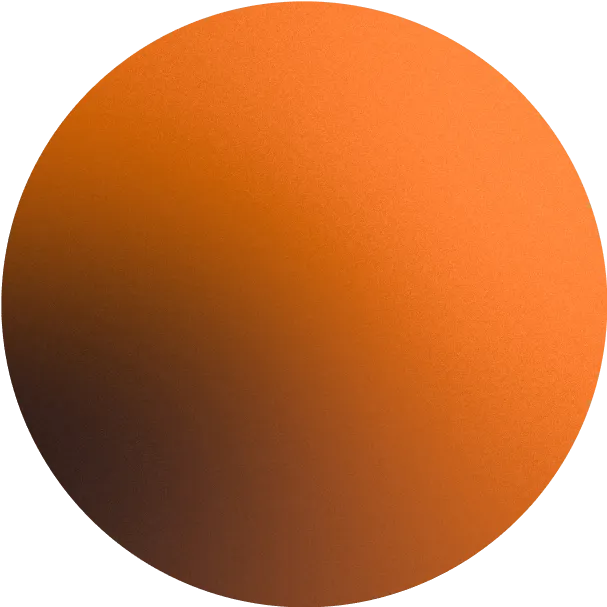

.webp)
.webp)



